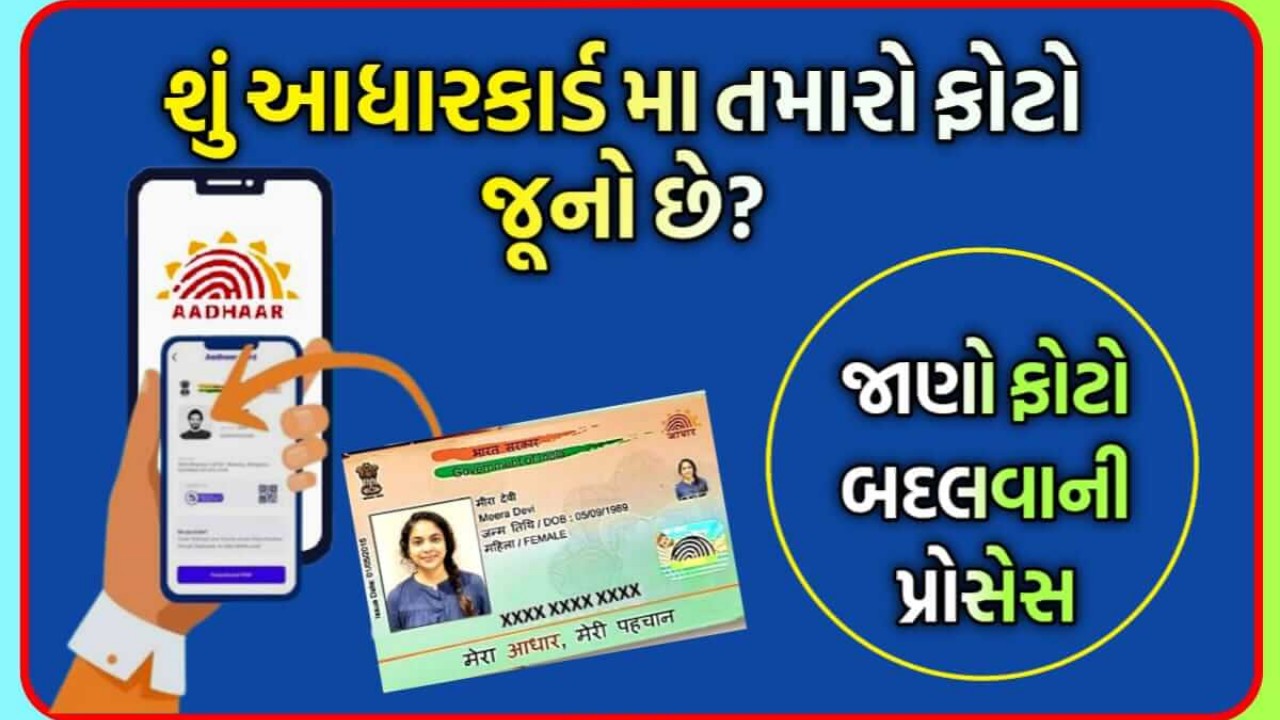Hello Friends, Aadhar card is the most important document among the various government documents that we have. Aadhaar card is required everywhere. Aadhaar card details must be kept up to date. Aadhar card see usually has very old photo. We want to change the photo in Aadhaar card but do not update the photo as we do not know the process.
How to update Aadhaar card photo online
Now aadhar card has become mandatory for almost every government job. You must have a photo ID instead of a coupon. Aadhaar card has become necessary if you want to provide proof or take advantage of any government scheme. Many people want to change the photo in Aadhaar card as it is old.
Aadhaar card has become the most important photo ID, proof and government document nowadays. It contains both demographic and biometric data of the cardholder. It contains information like photo, that fingerprint, iris scan. But sometimes people want to change their photo in Aadhaar card. Most people’s old Aadhaar card has a very old photo. So today we will get the information to change photo in Aadhaar card.
Process to change photo in Aadhaar card
Many operations related to Aadhaar card can be done online at home. But this facility is not available online to change photo. To change your photo in Aadhaar card you have to go to Aadhaar Enrollment Center.
- For this first of all you need to visit the official website for Aadhaar uidai.gov. Log in by going to in.
- Then download the Aadhaar Enrollment Form from here.
- Then fill this form and go to your nearest Aadhaar Enrollment Center.
- There your fingerprint and iris data will be scanned.
- Your live photo will then be taken and updated in Aadhaar data.
- You have to pay the required fee for this.
- You will be notified by message after your data is changed in Aadhaar.
- After that you can download your new Aadhaar card online.
Aadhaar Download process
You can download your Aadhaar card online from the official website of Aadhaar. For this the following process has to be followed.
- To download Aadhaar card, firstly open the weekly website for Aadhaar uidai.gov.in and select your preferred language.
- Then select Aadhar Card Download option from Get Aadhar option.
- Then go to My Aadhar and login.
- Then enter your Aadhaar number and captcha code.
- Then enter the OTP on the registered mobile number.
- Then click on Download Aadhar option.
- Then your Aadhaar PDF will be downloaded. In which you can open the PDF of Aadhaar by entering the password.
Important Link
| Info In Gujarati | View Here |
Thanks for visiting this odishaawaz useful post, Stay connected with us for more Posts. Visit every day for the latest offers of various brands and other technology updates.